In the world of web design, every component of your website plays a crucial role in shaping user experience (UX). While the header and main content areas often take center stage, the footer is an equally important yet sometimes overlooked element. Optimizing your website footer can significantly enhance usability, improve navigation, and even contribute to your site’s SEO efforts. In this comprehensive guide, we’ll explore how to leverage effective design principles to create a user-friendly and functional footer that adds genuine value to your website.
Understanding the Importance of Your Website Footer
The footer appears consistently across all pages of your website, making it prime real estate for engaging users and improving navigation. Here’s why it matters:
- Enhanced Navigation: Users frequently turn to the footer for additional navigation options if they haven’t found what they’re looking for in the main menu. By strategically placing links here, you can guide users to key sections of your website.
- Contact and Accessibility: Placing contact information such as phone numbers, email addresses, and physical addresses in the footer ensures users can easily reach out to you. It also enhances accessibility by providing essential information at the bottom of every page.
- SEO Benefits: Search engines crawl footer links, so strategically placing internal links to important pages can help improve your site’s SEO. This includes linking to category pages, popular products/services, or recent blog posts.
- Trust and Credibility: A well-designed footer can enhance trust and credibility. By including links to important pages like Privacy Policy, Terms of Service, and any certifications or awards, you demonstrate transparency and professionalism to your visitors.
Essential Elements of an Optimized Footer
To create an effective footer that enhances UX, consider including the following elements:
-
Clear Navigation Links
Include essential links that users might need after exploring your site. This typically includes:
- About Us: Provide information about your company’s mission, values, and history.
- Products/Services: Direct links to key offerings or categories of products/services.
- Contact Us: Make it easy for users to reach out through a contact form or direct contact information.
- Blog/News: Link to your latest content or company updates, encouraging users to stay engaged.
-
Contact Information and Social Links
Ensure your footer includes:
- Contact Details: Phone number, email address, and physical address (if applicable).
- Social Media Icons: Link to your social media profiles to encourage broader engagement and interaction.
-
Subscription Options
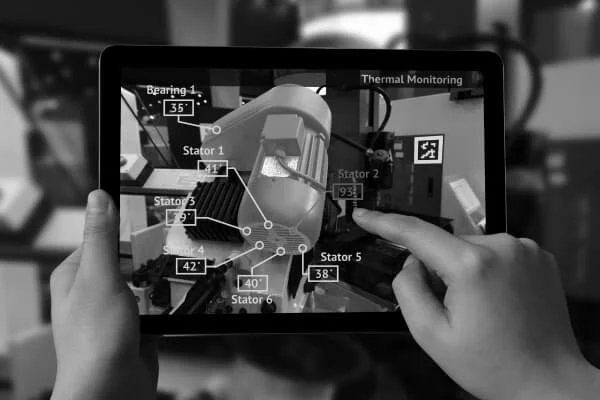
If you have a newsletter or offer subscriptions, place a signup form or link to it in the footer to capture leads and keep users informed about updates and promotions.
-
Policies and Legal Information
Links to Privacy Policy, Terms of Service, GDPR Compliance, etc., are crucial for transparency and legal compliance. This not only protects your business but also reassures users about their data and rights.
-
Design and Usability Tips
- Keep it Simple: Avoid clutter by using clear, concise links and icons that match your website’s overall design aesthetic.
- Consistent Design: Maintain visual consistency with the rest of your website, including color schemes, typography, and spacing.
- Mobile Optimization: Ensure the footer is responsive and accessible on all devices, providing a seamless experience regardless of screen size.
Best Practices for Footer Design
-
Visual Hierarchy
Use typography, spacing, and color to create a clear hierarchy of information within your footer. Important links and information should be more prominent and easily distinguishable from less critical details.
-
Sticky Footer
Consider implementing a sticky footer that remains visible as users scroll down the page. This ensures that essential links and information are always accessible, enhancing user convenience and navigation.
-
Design for Accessibility
Ensure your footer is accessible to all users, including those using screen readers or navigating via keyboard. Use semantic HTML elements and ARIA roles where necessary to improve accessibility and usability.
-
Performance Considerations
Optimize the design of your footer to minimize its impact on page load times. Avoid using excessive scripts or heavy images that could slow down your website’s performance, especially on mobile devices.
Conclusion
In conclusion, optimizing your website footer goes beyond aesthetics; it’s about enhancing the overall user experience and usability of your site. By strategically placing essential links, contact information, and compliance details in your footer, you can improve navigation, boost SEO, and build trust with your audience. Whether you’re a startup or an established website design company, implementing these best practices will help you create a footer that adds significant value to your website.
Remember, the footer is a powerful tool in your web design arsenal. Invest time in crafting a footer that complements your site’s design, enhances usability, and contributes positively to your overall UX strategy. By doing so, you’ll not only improve user engagement and satisfaction but also strengthen your brand’s online presence and credibility.

