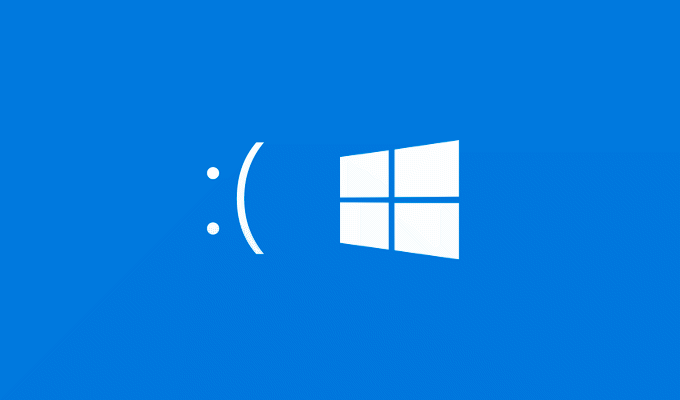The Blue Screen of Death is the most dreaded errors that Windows users encounter. It signifies a critical system failure that requires immediate attention. Among the various BSOD errors is the ACE.BASE.sys error is particularly notorious for causing panic and frustration.
What is the ACE.BASE.sys BSOD error?
The ACE.BASE.sys error is a specific type of BSOD that occurs when there’s a problem with the ACE.BASE.sys driver file. This file is related to the ASUS AI Suite software commonly installed on ASUS motherboards. Users are confronted with a blue screen displaying a cryptic error message and a system crash when the error occurs.
Reasons for the panic caused by ACE.BASE.sys error
- Sudden system crash: The BSOD appears without warning, halting all ongoing work and forcing a system restart. This abrupt interruption can lead to data loss, especially if users haven’t saved their work recently.
- Cryptic error message: The error message associated with the ACE.BASE.sys BSOD is often technical and difficult for average users to decipher. This lack of clarity can heighten anxiety and leave users feeling helpless.
- Potential hardware issues: Since the ACE.BASE.sys file is related to the motherboard; users may fear that the error indicates a serious hardware problem. Replacing expensive components or even the entire motherboard can take time and effort.
- Recurrence: In many cases, the ACE.BASE.sys error persists even after initial troubleshooting attempts. Repeated system crashes can be incredibly frustrating and may make users believe their system is irreparably damaged.
- Difficulty in pinpointing the cause: The ACE.BASE.sys errors can stem from outdated drivers, software conflicts, or registry corruption. Identifying the precise cause can be challenging, especially for users with limited technical knowledge.
- Fear of data loss: The sudden nature of the BSOD can make users anxious about the safety of their important files, documents, and personal data. The thought of losing irreplaceable information can be distressing.
Addressing the ACE.BASE.sys error
Despite the panic it induces, the ACE.BASE.sys error is often resolvable with the right troubleshooting steps. Some effective solutions include:
- Updating drivers: Ensure all system drivers, especially those related to the ASUS AI Suite, are current. Corrupt drivers are a common cause of BSOD errors.
- Uninstalling conflicting software: If the error began occurring after installing a new program, try uninstalling it to see if the issue resolves. Conflicting software can trigger system instability.
- Running system scans: Perform a thorough scan of your system using reliable antivirus and malware removal tools. Malicious software can sometimes cause BSOD errors.
- Checking hardware components: Inspect your motherboard and other components for any signs of physical damage or loose connections. Ensuring proper hardware functionality can help rule out potential causes.
- Seeking expert help: If the above steps don’t resolve the issue, consult reliable online resources like WindowsFixHub for more advanced troubleshooting guidance.
The ACE.BASE.sys BSOD error is understandably panic-inducing for Windows users. Users often resolve the issue and restore system stability by understanding why this error occurs. While the ACE.BASE.sys error may seem daunting, but resources and experts can help you overcome this challenge and regain control of your Windows system.